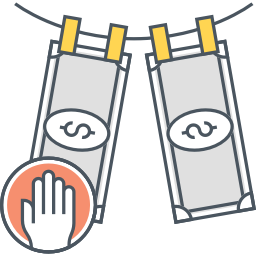Set-up of this Jupyter Book¶
This project is written using Jupyter Book (https://jupyterbook.org) in an entirely reproducible set-up.
Click on the GitHub icon above to go to the repository for this book: https://github.com/walice/jupyter-book-IFF.
The chapter Trade mis-invoicing in Africa is generated using a Jupyter Notebook. In that chapter, click on the rocket icon to access the notebook in Binder and run the code yourself.
There is also a link to download the notebook as .ipynb.
Note that not all of the code is shown in this Jupyter Book: some is hidden, and some is removed entirely for the sake of brevity. Watch out for the ➕ icon and click on it to expand hidden code. You will need to click on the Binder icon to access the Jupyter Notebook if you want to see all of the code.